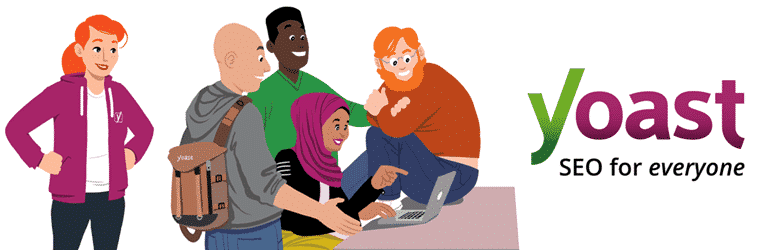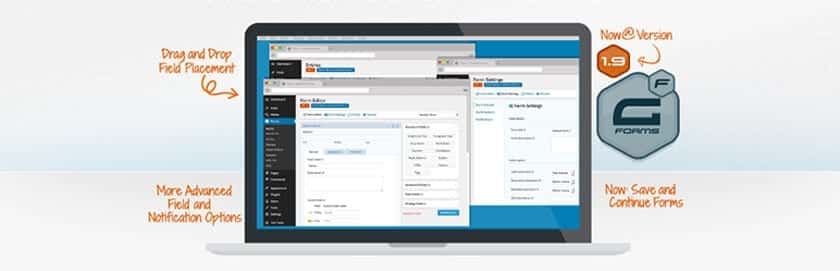In this quick guide, we cover the essential WordPress plugins every WordPress site owner should consider installing to get the most from their website.
WordPress makes it very easy to run a blog, with most of the functionality you need already there for you. But over time, WordPress has evolved into something far more powerful and flexible than a simple blogging platform. You can now build anything from one-page websites and landing page websites to complex eCommerce websites, membership websites and full-blown applications for almost any purpose.
What really makes WordPress such an ideal platform for any web project is the huge amount of plugins that are available. These plugins either add new features to your website or tweak the existing WordPress functionality. If you can think of something you’d like to be able to do on a website, chances are that there is a plugin that will do that for you, or at least come pretty close.
Free or Premium Plugins – What To Choose?
Generally speaking, WordPress plugins come in 2 forms, Free and Premium. Having just taken a quick look at the WordPress Plugin Directory, there are over 45k plugins available to download for free. that’s an awful lot of plugins right there. So with all these free plugins, why would you ever need to pay for them?
It would be great if it was always true that “you get what you pay for”. I’ve often received great service and never been expected to pay more for it. Equally, I’ve bought things in the past, some of them not so cheap, which have turned out to be a complete waste of time and money.
When it comes to any kind of software, including plugins, you want to make sure that the quality of the code inside is as good as it can be. When vulnerabilities are discovered or the main core of WordPress advances, it’s good to know that the developers are dedicated to their work and are busy fixing any problems that arise, and updates get released as a result. Free plugins with no method of monetisation, such as premium upgrade versions, can be a big drain on a developers time. Consequently, updates for free plugins can be slow to emerge, some of them have not seen an update in over 2 years. Fortunately, the Plugin Directory will advise you of these statistics.
Are Free WordPress Plugins A Bad Idea?
That doesn’t mean that free WordPress plugins are a bad thing. Many of the best plugins are free and updated on a regular basis. This is because these plugins form just a small part of the developers’ portfolio or are created as a way for you to get to know them better and feel comfortable about using their paid-for options and other software or services.
A prime example of this would be our favourite SEO plugin Yoast SEO. This is completely free and does an amazing job. In the past, we had used a couple of different SEO plugins, but nothing was as good or intuitive to use as Yoast SEO. A lot of time goes into maintaining this plugin and the team at Yoast regularly release updates, so how can they afford to dedicate all this time and money to something they give away?
The simple answer to this is that their free plugin is buying your attention and hopefully loyalty. As a user of this plugin, you must be interested in SEO and when you see what an amazing job this plugin does, you’ll be keen to know what else Yoast could offer you or at least begin to trust their brand when it comes to Search Engine Optimisation. And whilst the free version of their plugin is amazing, things get even better when you upgrade to their Premium Version. Of course, you’ll need to pay for this upgrade but it’s definitely worth it. So here’s where they begin to monetise their product. As a visitor to their website, you’ll see options to purchase training and be introduced to other WordPress plugins that can add further functionality to your website. It’s all good quality stuff as they are experts in the world of SEO and these additional revenues are how they are able to maintain a good quality free plugin.
Which Plugins Are Considered Essential WordPress Plugins?
At our Web Design Agency, we use a variety of different plugins on our customers’ websites. Many of our favourite plugins offer a developer license, which allows unlimited installations for an annual fee, whilst others are purchased in increments of 1, 5, 10 site licences etc. and others are completely free – Yay!
Here we will show you some of the plugins we use on a regular basis and plan to update this list as time goes on so feel free to check back often to see what’s new.
Yoast SEO
An essential plugin to help with your on-page website optimisation. Easily add all the relevant information you need to get your website found. Free version Yoast SEO Plugin
Upgrade to Yoast SEO Premium to get more advanced features.
Format Media Titles
It’s crucial that your images and other media files are correctly named and have their proper alt text set. This WordPress plugin automagically adds alt text for you based on the media file’s name and the criteria you have created in the plugin’s settings. Free version Format Media Titles.
Upgrade to SEO Media Manager for more features.
Gravity Forms
There are several free WordPress form plugins available but we always opt for Gravity Forms. It is incredibly easy to use for basic forms and with a little understanding, it can create a great experience for people submitting forms on your website. Create surveys, link with your preferred email campaign and support software, or even create products for purchase. There’s even a range of plugins to further extend the functionality of Gravity Forms.
Available as a premium plugin Gravity Forms.
Two Factor Authentication
One of the downsides to managing a website with online access is that the rogues will always try to hack into your website by guessing your username and password. Apart from using unique login credentials for your site, you can make access much more secure with 2FA (two-factor authentication). This plugin adds an additional level of security, prompting you to enter your auto-generated authentication code. Free version Two Factor Authentication
Premium version Two Factor Authentication.
WP Rocket
Caching plugins are very popular and a great way to make your WordPress website load much faster. We have used several of these over the years including W3 Total Cache and Zen Cache (now Comet Cache). For us WP Rocket is a clear winner and whilst we still hold licences for the other caching plugins, we only use WP Rocket these days. It is a premium plugin, but it offers tremendous value for money.
Premium WP Rocket Plugin
WP Migrate DB
If you have ever had to move your WordPress website and had trouble fiddling with the database, you’ll love this plugin. We use it for every site we manage, migrating the database to or from our local development environment. There are also a few cool extensions for the Pro version, which allow you to sync media files, work with the WordPress-CLI or integrate with a multisite setup. Even the interface and progress status instil confidence in you that this is a quality plugin. Free version WP Migrate DB
Premium version WP Migrate DB Pro